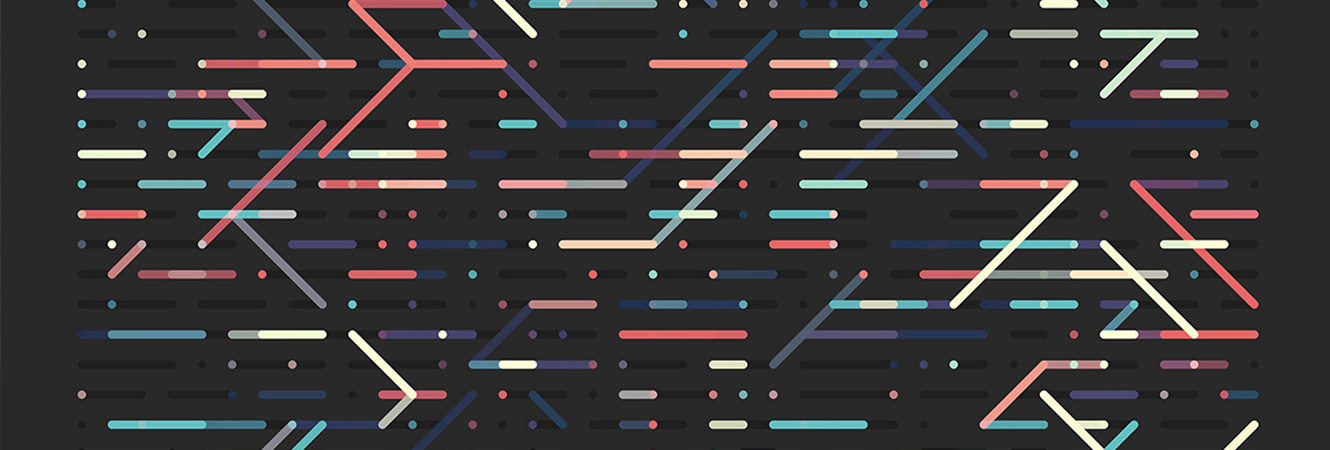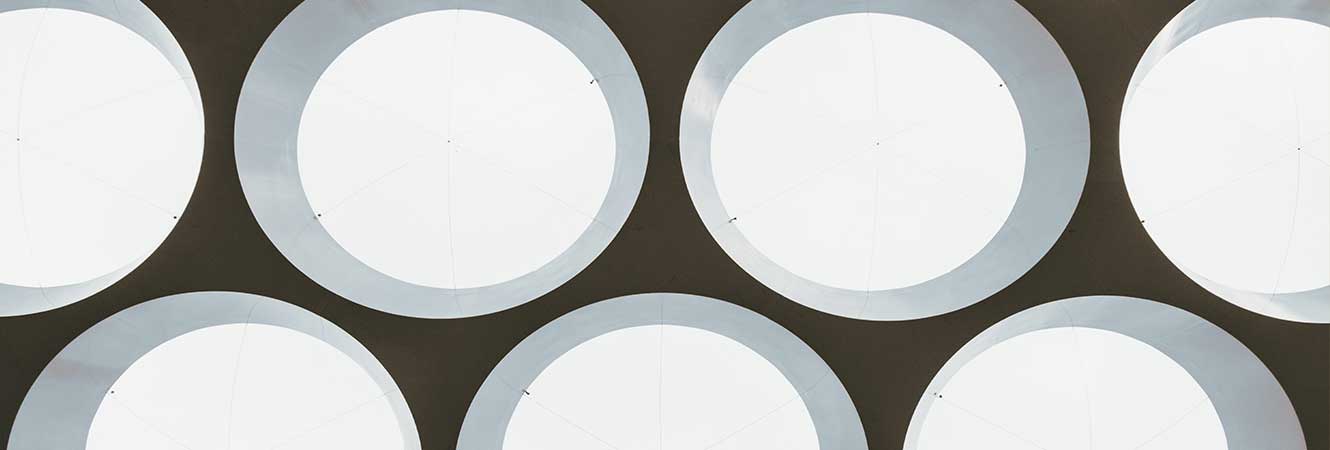Binary Data Handling in JavaScript
This section provides a concise overview of binary data handling in JavaScript, intended for basic understanding and practical use in conjunction with other APIs. For in-depth applications, further research and detailed implementation are recommended. For additional information, please refer to these resources: link1, link2. Binary Data: Bits and Bytes A bit is the smallest unit of information that can be stored or manipulated on a computer. It can represent either 0 or 1. These states are often referred to as true/false, off/on, or yes/no. A byte is a collection of 8 bits. ...
Read more